Harlequin RIP Crop Marks Editor – FREE
Years ago we produced this little utility to create Harlequin RIP Page Feature code to add crop marks and other page furniture to pages RIPed through the Harlequin RIP. It still seems to work today so we thought we’d share it for free in case it was useful to anyone else.
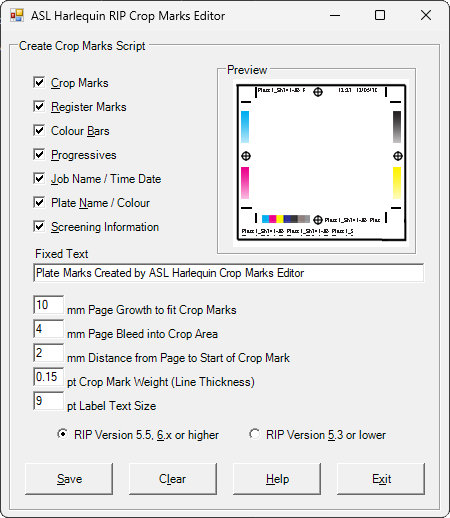
To use the application, simply run it (you may need to download an earlier version of the .NET framework from Microsoft, likely .NET 2.0). Enable the necessary settings and click ‘Save’ to generate a Page Feature.
Copy the resultant file to your RIP’s .\SW\Page Features\ folder and you will then find it available for selection in your RIP’s Page Setup editor in the Page Feature drop-down list.
